Editor's review
Movie making is a tedious process that poses daunting challenges to the makers in terms of costing and post production blues. Video editing involves multifaceted procedures involving not only video cutting and mixing frames, but also sound recording and mixing and clearing out the noises and adding special effects; the idea being to enhance the video and audio communication that can be termed as visual art as well. Numerous computer applications and software have been developed for making these tasks simple enough for all of us with varying degrees of expertise and technical knowhow depending upon the user too. Another application for small time users to assist in effective video editing is VisiCrop 1.0.3 simplistically.
VisiCrop opens with a smartly arranged interface with an intuitive feel to it. The major options are located at the left panel for video editing and contain components like editing, cropping, converting and much more. The right part contains the video file played across with the time scale displayed right below. The step by step methodology of the software works simply with the user and doesn’t require any technical knowledge due to the structured tools of the application. The user simply needs to just choose a video input file and select the output format as desired in AVI or WMV format, in a frame by frame methodology. In between, the users can crop and cut the frames of the unwanted elements and even preview them in advance before the final video selection. Moreover, the customized and optimal working makes it a successful application with adjustable tools for effectual results.
Overall, VisiCrop software earns impressive rankings for its magnificent performance and user friendly interface helpful for novices and professionals and hence gets a rating score of four points owing to its notable functionalities.


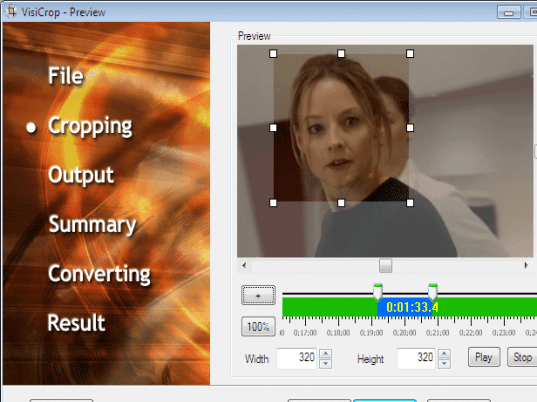
User comments